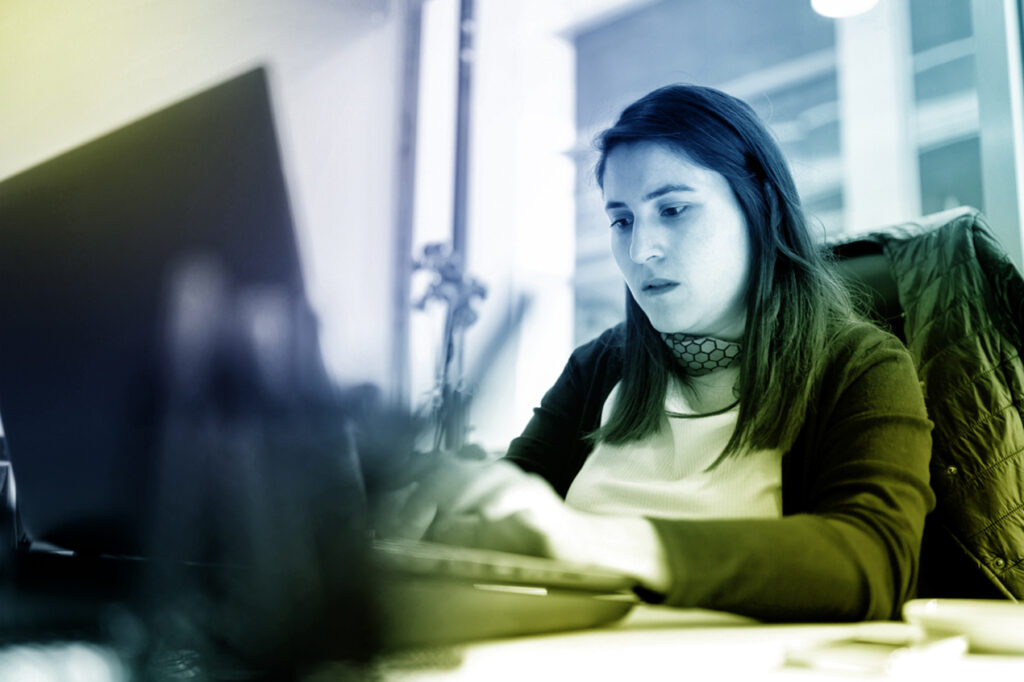Setting up a report in Veeva Vault involves several steps. First, navigate to the reporting section within Veeva Vault to access the reporting area. Then, select the option to create a new report and choose the type of report you need, such as a standard, matrix or summary report. Next, specify the criteria and filters for the data you want to include in the report by selecting the object types, fields and any conditions. After that, customize the layout by choosing columns, grouping options and sorting preferences. Finally, save the report configuration and run it to generate the output. You can also schedule reports to run at specific intervals and distribute them to relevant stakeholders.